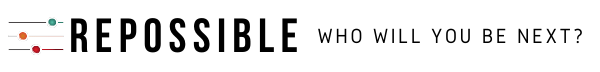New features coming for Kindle readers. How can we as writers make that experience even better?
[fusion_builder_container hundred_percent=”yes” overflow=”visible”][fusion_builder_row][fusion_builder_column type=”1_1″ background_position=”left top” background_color=”” border_size=”” border_color=”” border_style=”solid” spacing=”yes” background_image=”” background_repeat=”no-repeat” padding=”” margin_top=”0px” margin_bottom=”0px” class=”” id=”” animation_type=”” animation_speed=”0.3″ animation_direction=”left” hide_on_mobile=”no” center_content=”no” min_height=”none”]
See below for the email from Amazon about the upcoming (automatic) updates to the Kindle reader. Have a read through it and I’ll comment in the “quote box” below.
Update for your Kindle e-reader.
Dear Bradley Charbonneau,
In the next few weeks your Kindle e-reader will receive a free, over-the-air software update, designed with you in mind. We know that readers are always looking for ways to discover their next favorite book, and this update provides new ways to help you do just that. While this update will happen automatically, it won’t affect your library or the e-books on your device. Take a look at what’s new!
I love when updates happen automatically, silently and (pretty much) without much fanfare. That means that all Kindle users will have these updates.
Personalized Home Screen
Your new Home screen brings forward your most recent reads, samples you’ve downloaded, items on your Amazon Wish List, relevant book recommendations, and more.
I LOVE downloading samples, but I download so many that I forget what I’ve downloaded. If someone downloaded your sample, this is a great reminder that your book is there for them. Also, a reminder that you need to make sure your sample (first 10% or so of your book) is tight and strong.
Easily Access Popular Settings
Our readers’ most-used settings—like airplane mode and device sync—can now be found in the same place with just one tap on your toolbar.
The happier users are, the more they’ll use the product. Does the equal the more they’ll buy our books? 😉
Get Book Recommendations
Not sure what to read next? On your Kindle e-reader, identify your favorite genres and a few books you’ve already enjoyed—you’ll see a list of recommended titles to help you discover a book you’ll love.
How well have your categorized your books? Strategically or haphazardly? How can you do it better? Did you know that you can change them later? Play around, see what works.
Sharing Made Easy
Share your favorite book or quote with friends and family via Facebook and Twitter. They’ll be able to read a sample of the book for free, instantly—even if they’ve never used a Kindle before. With one tap, they will see what you’ve shared right from their phone, tablet or PC. No download, sign up, or sign in required.
This is fantastic. Also, if you have clear sections of your book that are quotable, maybe you have it standing out with some different formatting or just in its own small paragraph, all the easier now for people to share it quickly and easily. Then it shares it even with people who don’t have Kindles (yet)? Awesome.
Thank you for reading with Kindle!
I love that Amazon is making their product better and better. I already love my own Kindle and love it as a reader. But it’s important for us as writers to understand how readers use it to best format our books to make it enjoyable and shareable.
- Possible: write books
- Impossible: watch over the shoulder of your readers
- Repossible: write with your readers in mind
[/fusion_builder_column][/fusion_builder_row][/fusion_builder_container]